

Amshop has launched a new "wish list" sharing feature! When browsing the diverse products on Amshop, you will notice a newly added "heart icon" next to each product. Simply click on it to add the product to your "wish list" for quick purchase in the future. You can also create multiple different "wish lists" and easily share your selected products with friends through WhatsApp. Want to learn more about how to use the "wish list" sharing feature? Keep reading!
Tutorial for using Amshop's new "Wish List" sharing feature
1. Click on the heart icon to add a product to your "Wish List"

2. You can add the product to an existing "Wish List" or create a "New Wish List"

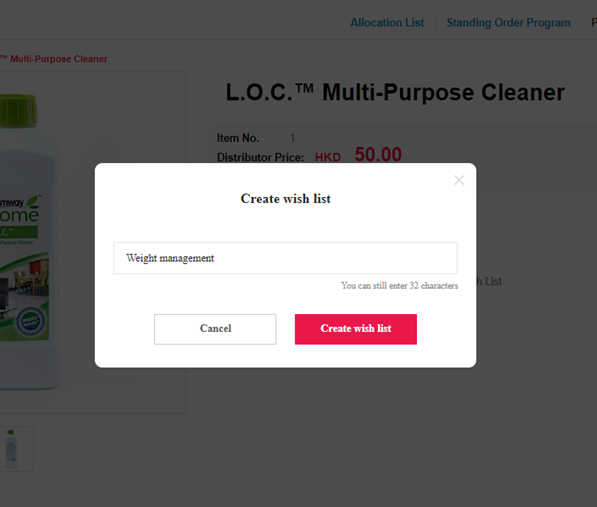
3. To view the content of your list, click on "My Account" > "My Wish List"

4. You can view, share, or manage your lists within the "Wish List" section

5. If necessary, you can share your list with friends via WhatsApp or by copying the link
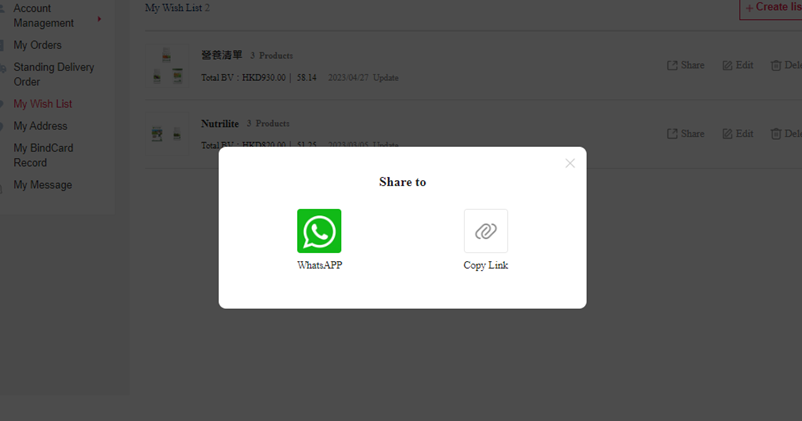
6. Your friends can simply open the shared link and add the products directly to their shopping cart, making the shopping process easy and convenient.

Save to
Delete
Are you sure?
Do you really want to delete this bookmark list? This process cannot be undone
Confirm